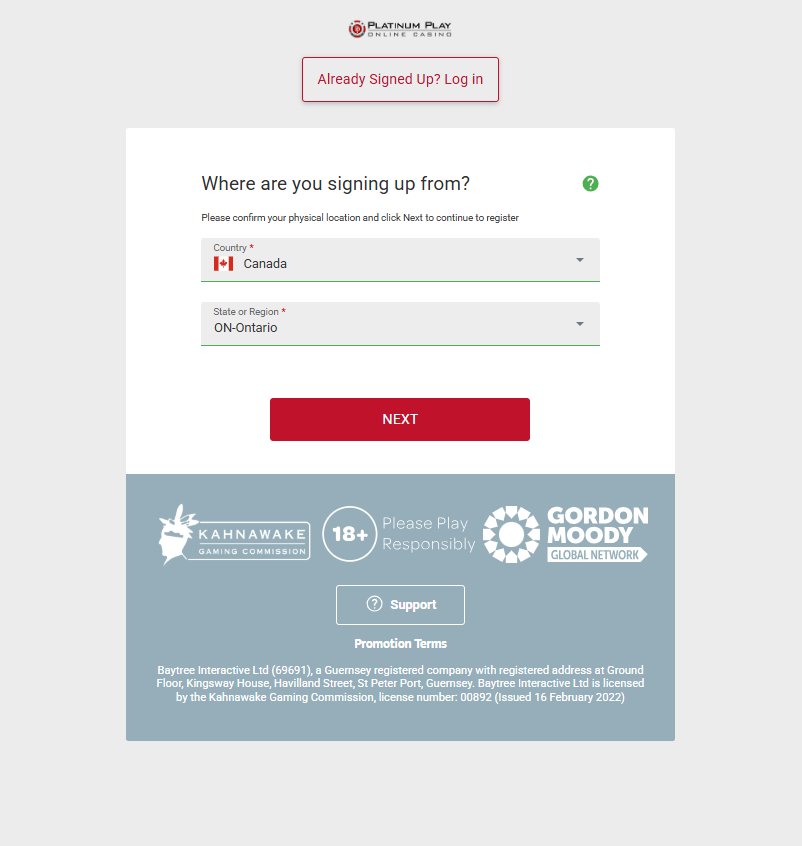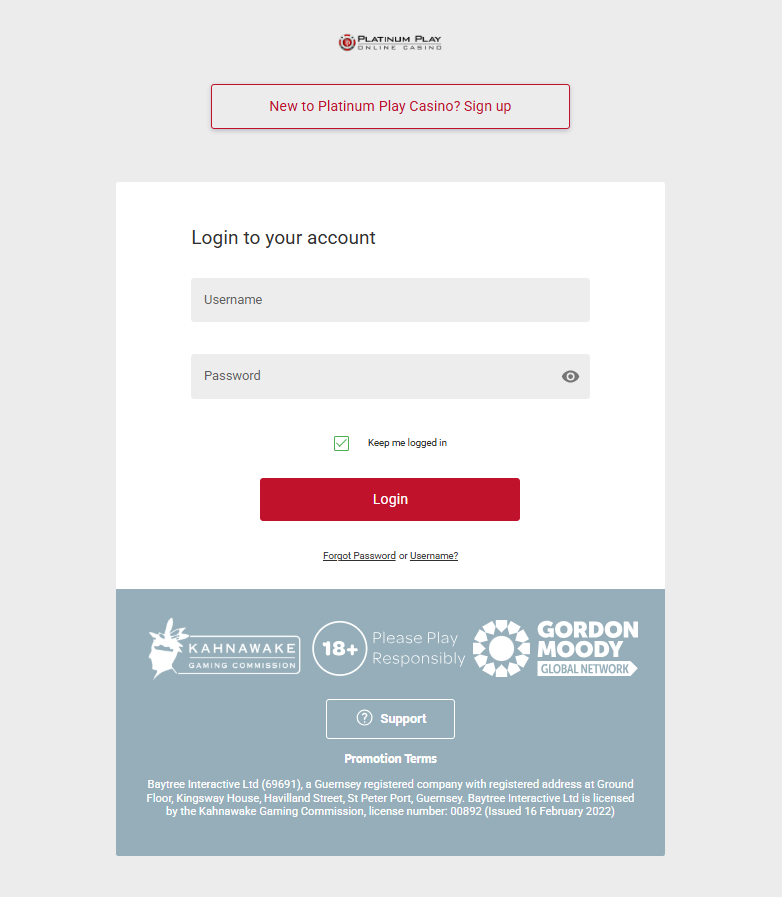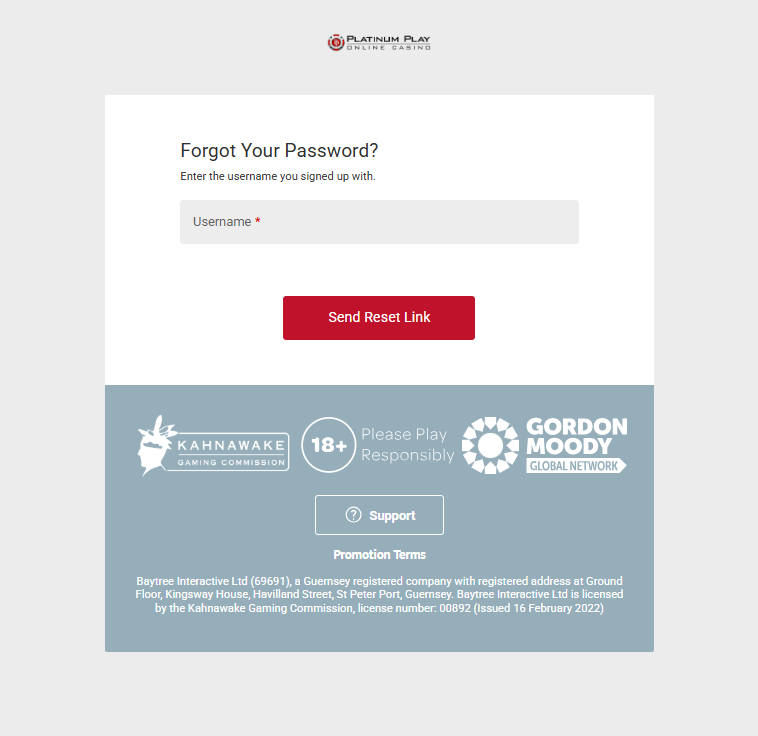Unlock Premium Gaming: How to Register & Log In at Platinum Play Casino Canada
Joining the exciting world of Platinum Play Casino Canada is simple, secure, and only takes a few minutes. Whether you’re new to online gaming or an experienced player looking for a trusted Canadian platform, understanding how to properly register and log in ensures a smooth start to your casino experience. This comprehensive guide walks you through each step of the registration and login process, so you can quickly access your favourite games, claim welcome bonuses, and enjoy safe, reliable entertainment at Platinum Play Casino.
How to Register at Platinum Play Casino Canada: Step-by-Step Guide

1. Click on the “Sign Up” Button
Once you land on the homepage, look for the “Sign Up” or “Register” button. Click this button to begin the registration process. This will open a secure registration form that you’ll need to complete with accurate personal details.
2. Fill in Your Personal Information
This is the most important step of the registration process. You’ll be asked to provide the following:
-
Your full name as it appears on your legal documents
-
A valid email address that you can access easily
-
Your residential address, including postal code (required to verify your location in Canada)
-
Mobile phone number for security and account recovery
-
Your date of birth, to confirm that you meet the legal gambling age in Canada (18 or 19 depending on the province)
All information must be truthful and up to date. Providing false information can lead to issues during account verification or withdrawal requests later on.
3. Create a Secure Username and Password
Next, choose a unique username and a strong password. Your password should be at least 8 characters long and include a combination of uppercase letters, lowercase letters, numbers, and symbols. This step is crucial for securing your account from unauthorized access. Avoid using personal details like your name or birthdate in the password.
You may also be asked to set a security question and answer for additional protection. Make sure it’s something memorable but not easily guessable by others.
4. Select Your Preferred Currency and Language
Platinum Play Casino Canada allows you to select your preferred currency, typically CAD for Canadian players. You may also choose your preferred site language, such as English or French, depending on your region and comfort.
This selection will help customize your gaming experience and ensure that bonus offers and banking options are relevant to your location.
5. Accept the Terms and Conditions
Before submitting your registration, take the time to read through Platinum Play Casino’s Terms and Conditions, Privacy Policy, and Responsible Gaming Guidelines. You must check the box confirming that you agree to these policies before proceeding.
By accepting these terms, you also confirm that you are of legal age to gamble and that you’re creating the account for personal, non-commercial use.
6. Submit and Verify Your Account
Click the Submit or Create Account button to finalise your registration. After this step, you will usually receive a verification email. Open your email inbox and click the link provided to verify your address. In some cases, Platinum Play Casino may also request identity verification, which may involve uploading a copy of your ID and a proof of address (such as a utility bill or bank statement).
Account verification is a standard practice for licensed casinos and ensures both your safety and compliance with Canadian gambling regulations.
7. Log In and Make Your First Deposit
Once verified, return to the Platinum Play Casino Canada homepage and log in using your new credentials. Head to the Banking section to choose your preferred deposit method. Popular options include Interac, credit/debit cards, and trusted e-wallets. After depositing, you may be eligible for a welcome bonus—check the Promotions page for the latest offers.
How to Log In to Your Platinum Play Casino Canada Account: A Complete Step-by-Step Guide
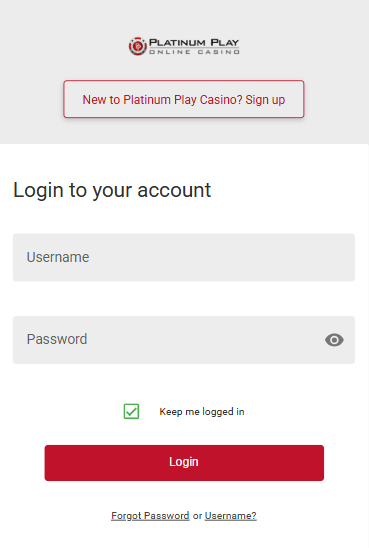
1. Locate and Click the “Login” Button
Once you’re on the homepage, look for the “Login” button. Clicking this will open the secure login portal. If you’re using a mobile device, you may need to tap a menu icon first to reveal the login opt
This login interface is your gateway to your personal dashboard, so be sure you’re in a secure and private environment before entering your credentials.
2. Enter Your Registered Username or Email
In the first field, type the email address or username you used during the registration process. Ensure there are no typos or extra spaces, especially if you’re logging in using a mobile keyboard. If you registered with an email, that will serve as your primary identifier.
If you’ve forgotten your login email, refer back to your registration confirmation email or reach out to customer support for assistance.
3. Type Your Secure Password
In the next field, enter your password carefully. Passwords are case-sensitive, so ensure your Caps Lock is turned off or on as needed. A strong password will usually include a mix of upper- and lower-case letters, numbers, and symbols. Avoid saving your password on shared or public devices.
If you’ve forgotten your password, click the “Forgot Password?” link to begin the recovery process. This will prompt you to enter your registered email and receive a reset link within minutes.
4. Enable Two-Factor Authentication (If Applicable)
For added security, Platinum Play Casino Canada may offer or require two-factor authentication (2FA). If enabled, after entering your password, you’ll be prompted to enter a code sent to your mobile device or email.
This layer of protection helps safeguard your account against unauthorized access—even if someone obtains your login credentials.
5. Click “Login” and Access Your Dashboard
After double-checking your credentials, click the “Login” button to proceed. If all details are correct, you will be redirected to your personal account dashboard. From here, you can:
-
View your balance and recent transactions
-
Browse and launch your favourite casino games
-
Make deposits or request withdrawals
-
Check your bonus offers and loyalty rewards
-
Access account settings or contact customer support
If you receive an error message or experience trouble logging in, try clearing your browser cache or switching to a different device. Platinum Play Casino’s support team is avai
How to Reset Your Password at Platinum Play Casino Canada: A Step-by-Step Guide
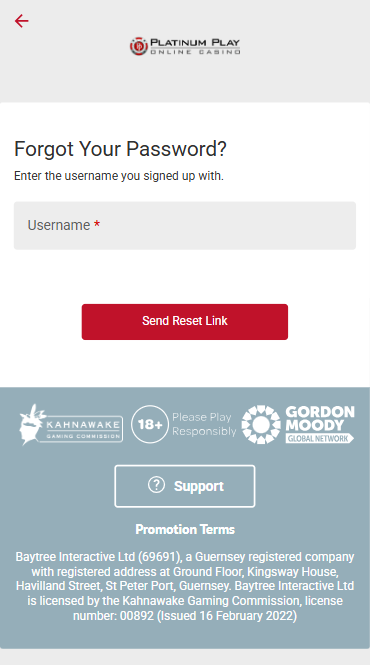
1. Go to the Official Platinum Play Casino Login Page
Once on the homepage, locate the “Login” button. Click on it to open the secure login window. Under the login fields, you’ll see a “Forgot Password?” link—click this to begin the password reset process.
2. Enter Your Registered Email Address or Username
After clicking “Forgot Password?”, you’ll be taken to a recovery page that asks for your registered email address or username. This information is essential for identifying your account and sending a secure reset link.
Type in the email address or username you used when you registered your account at Platinum Play Casino Canada. Be sure to double-check for spelling errors or extra spaces. If you no longer have access to the registered email, you’ll need to contact customer support directly for identity verification and manual assistance.
Once you’ve entered the correct information, click on the “Submit” or “Send Reset Link” button.
3. Check Your Email and Follow the Reset Link
After submitting your request, an automated email will be sent to your registered address within a few minutes. If you don’t see the email in your inbox, be sure to check your junk or spam folder. The message will include a secure, time-sensitive link to reset your password.
Click the reset link provided in the email. This link will direct you back to the Platinum Play Casino site, where you’ll be asked to create a new password. For security reasons, the reset link is only valid for a limited time—typically 15 to 30 minutes—so it’s important to act promptly.
4. Create a New Secure Password
Once on the reset page, you’ll be prompted to enter a new password. Choose a strong, unique password that includes a mix of:
-
Uppercase and lowercase letters
-
Numbers
-
Special characters (like @, #, $, %, etc.)
Avoid using simple passwords like “123456” or “password,” and don’t reuse passwords from other online accounts. A strong password helps protect your account from unauthorized access and potential fraud.
After typing in your new password, you’ll usually need to confirm it by entering it again in a second field. When finished, click “Confirm” or “Reset Password”.
5. Log In Using Your New Password
Once your new password has been successfully created, you’ll receive a confirmation message. You can now return to the Platinum Play Casino Canada login page and sign in using your updated credentials.
Be sure to save your password in a secure location or use a password manager to help you remember it. If your account was previously locked due to multiple failed login attempts, it should now be accessible again.
Essential Tips for Registering and Logging In at Platinum Play Casino Canada
Creating an account and logging in at Platinum Play Casino Canada is the gateway to an exciting world of online gaming entertainment. However, to ensure a seamless and secure experience from the beginning, there are several important considerations you should be aware of during both the registration and login processes. Whether you’re new to the platform or returning after a break, the following steps will help you avoid common pitfalls and protect your personal information.
1. Use Accurate and Verifiable Personal Information When Registering
When signing up for an account at Platinum Play Casino Canada, it’s essential to provide real and verifiable personal details. This includes your full legal name, date of birth, physical address, email, and phone number. These details are crucial for several reasons:
-
They ensure you meet the legal gambling age in Canada (18 or 19, depending on the province).
-
They allow Platinum Play Casino to verify your identity for secure withdrawals.
-
Accurate information is needed for participating in promotions, bonuses, and loyalty programs.
Avoid using nicknames, temporary email addresses, or VPN-based locations, as this may lead to account restrictions or delays in verification later. Always double-check your information before submitting your registration form.
2. Choose a Strong and Unique Password — And Keep It Safe
Account security begins with your password. During the registration process, you’ll be prompted to create a password. To protect your gaming account and sensitive financial data, follow these best practices:
-
Use a mix of uppercase and lowercase letters, numbers, and symbols.
-
Avoid predictable patterns like “Platinum123” or personal info like your birthdate.
-
Don’t reuse a password from another site or app.
Once your account is created, never share your password with others—even friends or family. If possible, use a password manager to store your credentials securely. Also, consider enabling any available multi-factor authentication (MFA) options for added security.
3. Be Aware of Login Safety and Access Restrictions
After your account is active, logging in is typically straightforward, but there are several things to keep in mind to ensure a smooth experience:
-
Always use the official Platinum Play Casino website or mobile app. Bookmark the URL or download the app from a trusted source to avoid phishing attempts.
-
Clear your browser cache regularly to prevent login issues caused by stored cookies or outdated sessions.
-
If you input the wrong password multiple times, your account may be temporarily locked for security reasons. In that case, use the “Forgot Password?” feature or contact customer support for help.
You should also avoid logging in from public or shared devices unless you’re using a secure incognito session. Logging out after each session is recommended, especially when using mobile or shared networks.
FAQ
No. Platinum Play Casino Canada has a strict one-account-per-player policy. Creating more than one account may lead to suspension or permanent closure of all associated profiles. If you’ve forgotten your login details, it’s best to use the password recovery tool or contact customer support rather than creating a new account.
If you didn’t receive your account confirmation email:
-
First, check your spam or junk folder.
-
Make sure you entered your email address correctly during registration.
-
Some providers may delay delivery, so wait a few minutes before requesting a new link.
If you still don’t receive it, reach out to Platinum Play Casino’s customer support team, who can help verify your account manually.
-
Change your password immediately via the login page.
-
Check for any unauthorised activity such as unfamiliar deposits or gameplay.
-
Contact Platinum Play Casino’s support team 24/7 for assistance with account recovery or a temporary freeze.
No. For the security and privacy of users, Platinum Play Casino Canada does not currently support login via Google, Facebook, or other third-party authentication platforms. You must log in using your registered email address and password only.
If your registration was interrupted:
-
Try logging in with the email and password you were setting up.
-
If that doesn’t work, attempt to register again using the same email.
-
If the system says the email already exists, use the “Forgot Password” tool to recover your account and complete the process.
While there’s no official time limit to complete your sign-up or login, certain features—like session timeouts for security reasons—may log you out if you remain idle. If you’re filling out the registration form, it’s best to do so without long pauses to avoid having to restart.